Home Screen
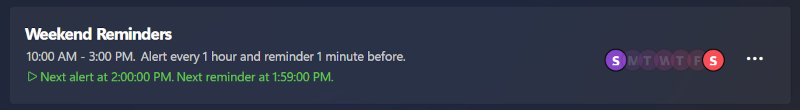
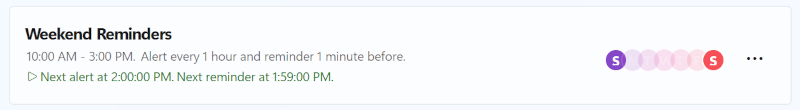
Alert List
The home screen is where you can monitor all alerts that you've created. Each alert is shown as an individual content block that provides an overview of the alert and whether or not it's currently running.
The information block displays the following information:
- The alert title.
- The time in which the alert is scheduled to start and end.
- The interval in which the alert will repeat.
- The reminder time offset if one has been defined.
- The days the alert is scheduled to run.
- If the alert is running, it'll display when the next alert will happen.
- If the alert is running and a reminder has been defined, it'll display when the next reminder will happen.
Additionally, if the sound file for the alert or reminder goes missing, it'll display a message.
By default, times are shown in 12-hour format with AM/PM. You may change this to 24-hour format within settings.
Alert Menu
At the far right of each alert is a menu (the ...). Clicking it reveals the menu with the following actions:
- Enable/Disable Alert: enables the alert when it's disabled/disables the alert when it's enabled.
- Edit Alert: opens the edit alert dialog where you can change all of the alert settings.
- Delete Alert: deletes the alert. This action asks for confirmation to prevent accidental deletions.
