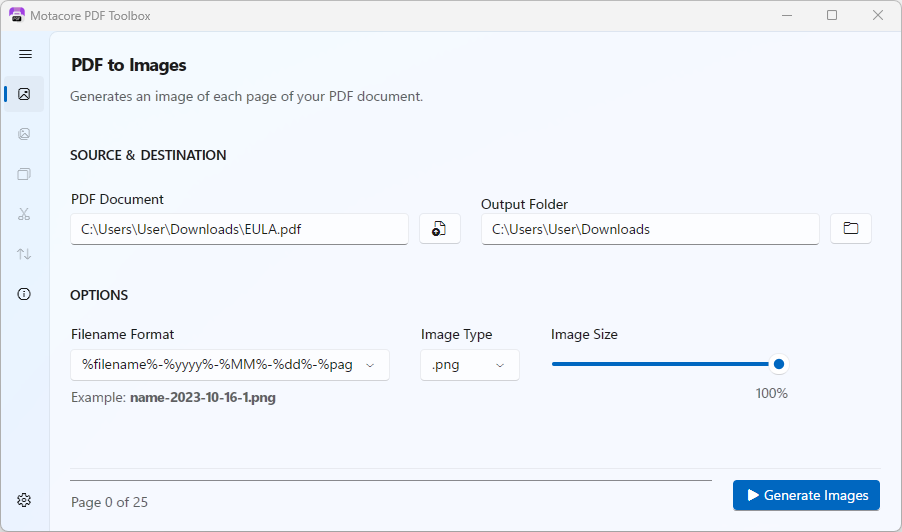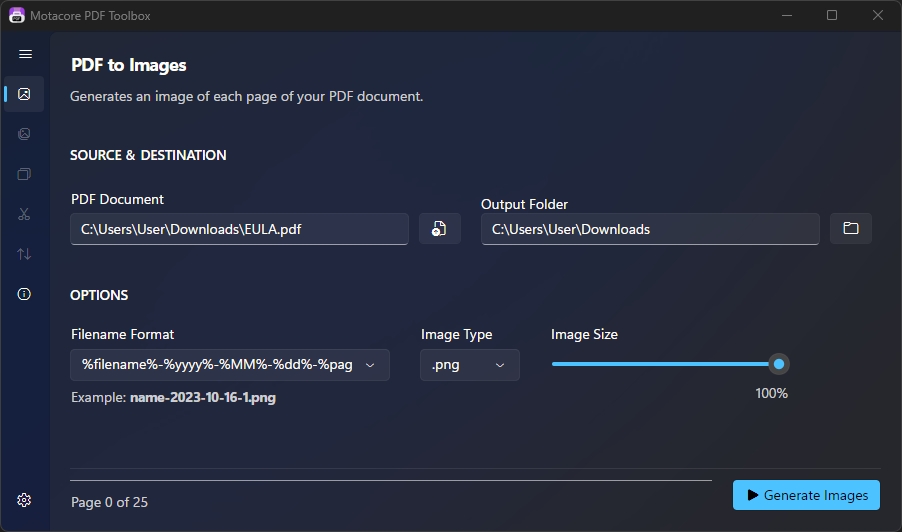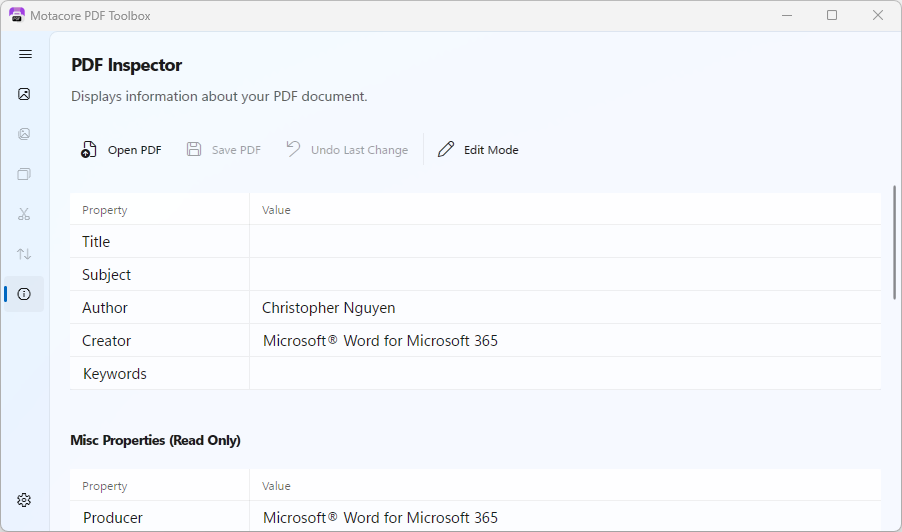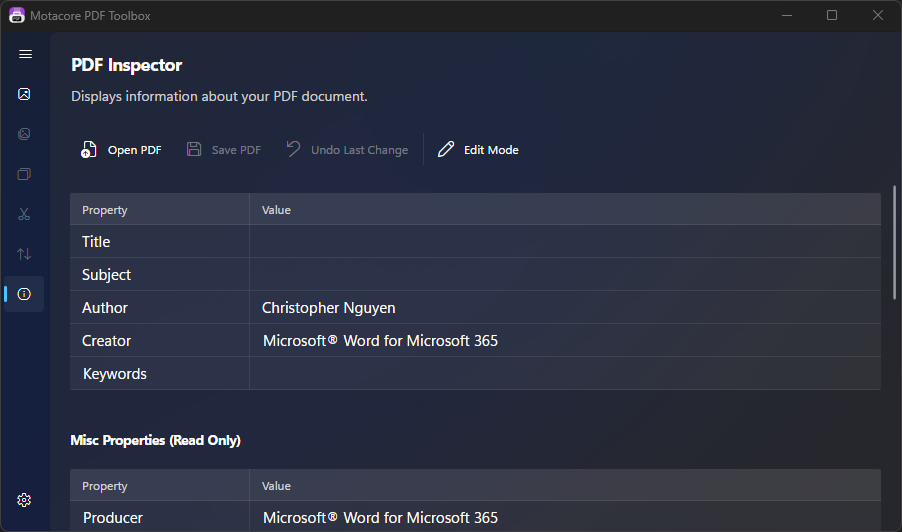Features
Convert PDF to Images
Convert your PDF to JPG, PNG, WebP, and more.
Extract Embedded Images
Extract images that are embedded in your PDF file.
Merge PDF Files
Merge multiple PDF files into one file.
Split PDF File
Split your PDF file into multiple PDF files.
Inspect PDF Files
Inspect the details of your PDF files and edit meta information.
Privacy Friendly
No data is collected and it doesn't require an Internet connection.
One low price includes all PDF utilities. Volume discount available.
Just One
- Convert to Images
- Extract Images
- Merge
- Split
- Inspect
-
- Windows 10 & 11
- macOS (TBD)
- Linux (TBD)
Volume Pricing
- Convert to Images
- Extract Images
- Merge
- Split
- Inspect
-
- Windows 10 & 11
- macOS (TBD)
- Linux (TBD)
14-day money back guarantee.*
Volume discount is available on orders of 10 or greater from this website.
Pre-Sale Questions
If you're a business or using the application for business purposes, you must purchase a license for each computer or virtual machine you wish to install PDF Toolbox on.
*PDF Toolbox comes with a 14-day money back guarantee. If you're not satisfied with the application you may request a full refund within 14-days of your purchase.